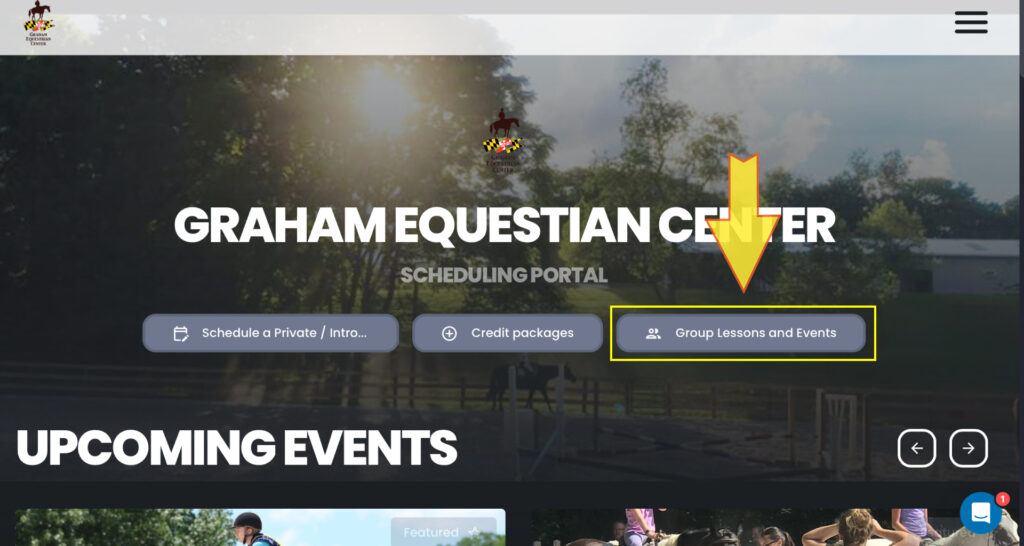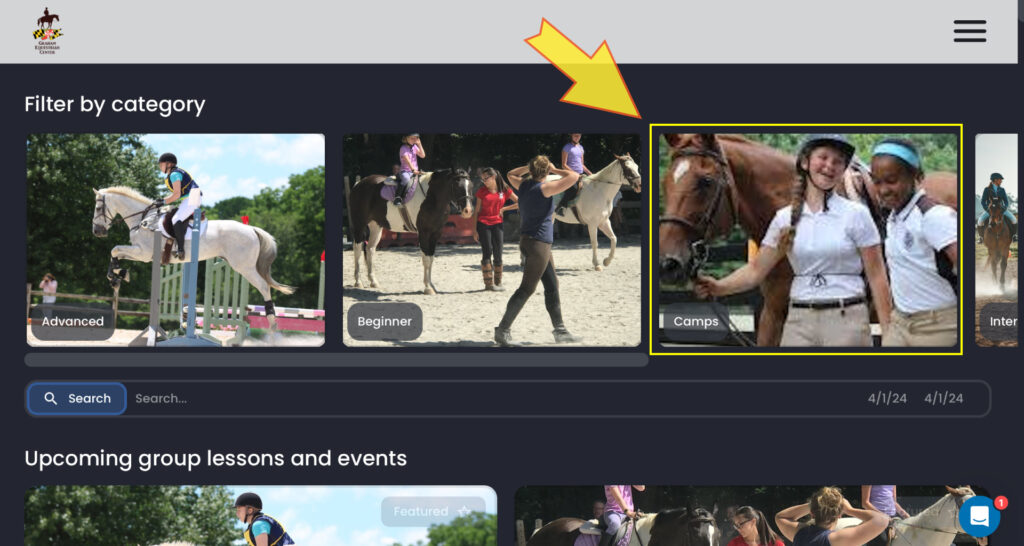2024 Camp Registration and Info21 February,2024Beth Hartka
Step 1 – Camp Date Selection & Registration
Click here to enter the StatStak scheduling portal – follow the prompts to register.
You must create yourself as the parent/guardian then create the ‘linked users’ as riders. Each camper must be a linked user to your account.
- Click ‘Group Lessons and Events’ in the center of the screen
- Click ‘Camps‘ in the ‘filter by category‘ section, scroll to find the camp you are looking for, or click the direct link to the dates you want on our Summer Camps Page
Step 2 – Waivers & Medical Forms
Once registered, GEC will email you prompting you to complete the medical forms and waivers for your camper(s). Or, you can click the links below to fill them out ahead of that!
- Camp Registration Pack
- GEC Liability Waiver
- Medical Forms – These are required if the participant requires any type of medication, RX or OTC, while at camp, even if they are allowed to self-carry. Please note that getting the Medication Authorization forms completed requires input from your doctor which can take time. If needed please get started on those right away – if they are not complete 7 business days prior to the 1st day of camp, your registration will be cancelled and the slot will be opened to someone else. Completed medical forms can be emailed to [email protected].